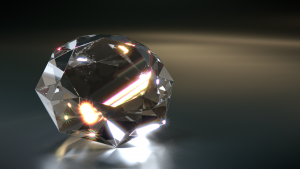Every semester I survey the Writing Consultants. Without naming names, they note how faculty employed their helpers well or might have made better use of them. By the same token, faculty surveys reveal a few issues that Consultants should address.
Every semester I survey the Writing Consultants. Without naming names, they note how faculty employed their helpers well or might have made better use of them. By the same token, faculty surveys reveal a few issues that Consultants should address.
This post lays out advice that has worked since 1992, when the program of assigning Consultants (then called Writing Fellows) began.
For Consultants
- Contact your faculty member early, and let me know if you do not hear back from her within a week or ten days.
- Meet the faculty member personally to discuss deadlines, expectations, and any professorial “pet peeves” or disciplinary secrets you can use when meeting writers. Warn faculty members of your own busy weeks.
- Visit class if you can, to meet the writers so they can pair a name with a face. It’s good to do so early in the term, and also on days when assignments get discussed. You are paid for all contact hours, workshops, and class visits.
- Conferences should not be scheduled in 15 minute blocks. I expect them to run at least 30 minutes on the schedule. If a writer is eager to leave early, of course, wrap things up. Overly short meetings, however, serve no one well.
- After a set of conferences, e-mail or meet your faculty member to discuss how things went. Do not use the online summary form we use at the Center and in 383; that is for Writing-Center shift work only or if you see a friend or person outside your usual assignment to a class (we like to have some record of who we saw for hourly work, for our annual assessment).
- Let me know if, by midterm, your services have not been employed. We will find you some other duties.
- If a faculty member dumps a lot of work on you at a terrible time, let me know as well. We’ll find you a helper.
- When you have an English-Language Learner who needs continued assistance you feel unable to provide, contact me and I’ll put you in touch with Dr. Leslie Bohon-Atkinson, who does ESL work for the university, both one-on-one work and through classes.
For Faculty
- Mandatory conferences, one before midterm and one after, provide Consultants the chance to help writers as they develop. In my sections, failures to submit drafts or meet the Consultant are penalized the equivalent of a letter grade.
- If you make conferences optional, only 25% of writers will show up, on average. As one Consultant reminded me recently, those who show up are “typically the students who need the least help.”
- Let the Consultant arrange the conference scheduling. Many of them use a Google-based sign-up sheet and lock it down after a while so writers cannot change times at the last moment.
- Changing deadlines can cause problems when a Consultant has a busy semester. As Dr. Sydney Watts once reminded me “their first job is to be students, not Writing Consultants.” Well said.
- Conversely, keep the Consultant well employed. This is a paid job; if you prefer to have Consultants only see one paper, let me know so they can find other work to supplement their income that semester.
- Consultants need a week or ten days between getting drafts and your getting them back, for a typical FYS section of 16 writers.
- As noted for the Consultants, when you have an English-Language Learner who needs continued assistance you feel unable to provide, contact me and I’ll put you in touch with Dr. Leslie Bohon-Atkinson, who does ESL work for the university, both one-on-one work and through classes.
We look forward to working with all of you in the coming semester!