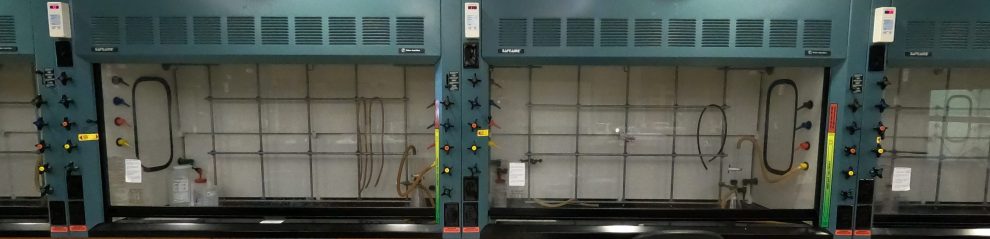The University of Richmond provides access to ChemDraw chemical structure drawing software. You can download the software to your computer by following the steps below:
1. Follow this link: https://informatics.perkinelmer.com/sitesubscription/
2. Search for the University of Richmond.
3. Click on Register under the heading “Register to download the latest version of ChemDraw.”
4. Complete the information form. You will receive an email with further instructions to complete the login for the download process. After you log in, download the ChemDraw Prime application for either Windows or Mac. When prompted, enter the following Activation Code:
6984-7F07-661A-3DAD