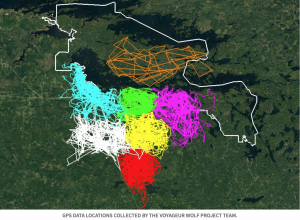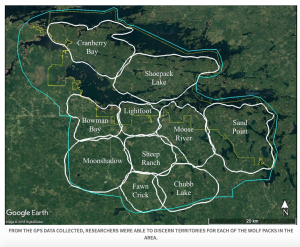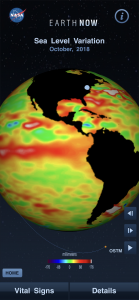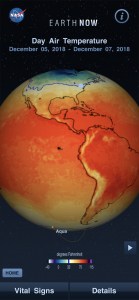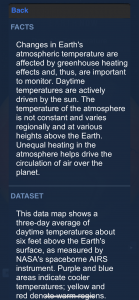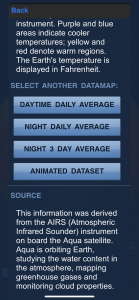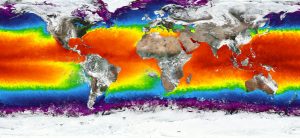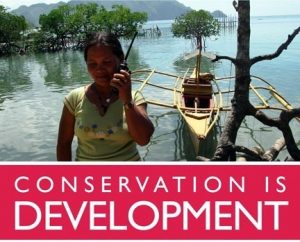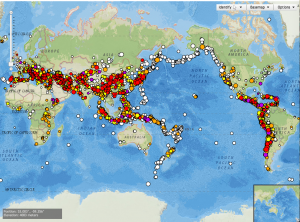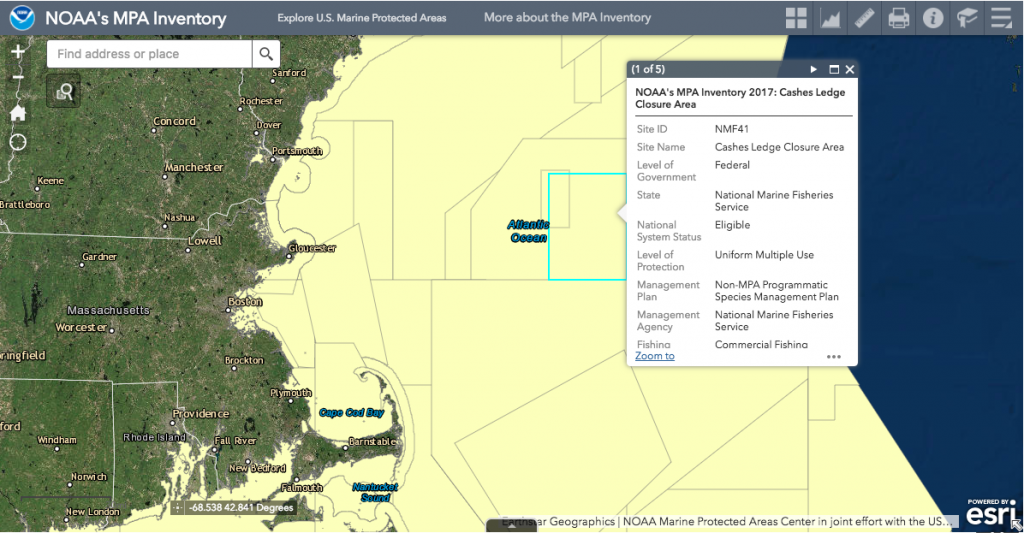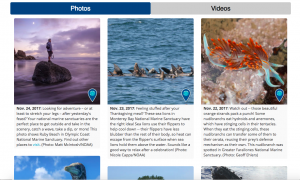Have you ever wanted to learn more about marine protected areas (MPAs) in the United States? Look no further than the National Oceanic and Atmospheric Administration’s (NOAA) website completely devoted to MPAs.
The about section defines MPA as “a broad term for a park or other protected area that includes some marine or Great Lakes area” and gives information on the classification system used for MPAs that describes MPAs in functional terms using five characteristics common to most MPAs: 1) conservation focus; 2) level of protection; 3) permanence of protection; 4) constancy of protection; and 5) ecological scale of protection. MPAs are important for conservation of oceanic ecosystems and can be found all around the country and world. The website contains numerous informational sections and content for viewers of all ages and levels of knowledge on MPAs. One feature is an interactive MPA Date Viewer that allows visitors to click on any of the 1600 MPAs in US waters on a map that have been compiled in a database by NOAA’s Marine Protected Areas Center on a map and view information on them.
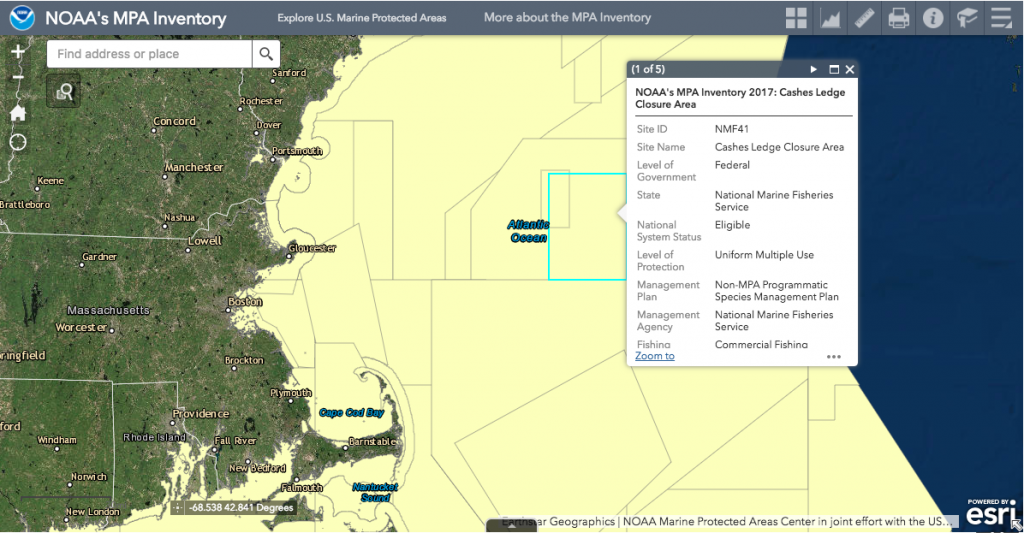
Example of MPA Data Viewer in use
NOAA also provides an extensive management section, which contains a section on Ocean Use Data with pdf documents on regional ocean use data, which are slightly dated, ranging from 2015 to 2010. For example, the most recent is the Pacific Regional Ocean Uses Atlas, which was designed to document a full range of human activities and sectors in the ocean to support offshore renewable energy planning in the Bureau of Ocean Energy Management’s Pacific region. Along with the pdf document GIS data is also provided. One part of this page I found interesting was their participatory ocean use mapping process, used to gather ocean use data by engaging local and regional ocean experts through interactive mapping. This allows NOAA to more effectively collect data on MPAs while engaging a wide range of people that use these MPAs on a daily basis. Along with this, the website contains numerous informational pdfs on a wide variety of topics and studies involving MPAs. For further reading and an example, the informational pdf “Marine Protected Areas Building Resilience To Climate Change Impacts” can be found here.
Another great section of their website is the Experiencing MPAs section, which is meant for all visitors. The page greets visitors by saying “The best way to understand and enjoy our nation’s diverse MPAs is to visit. But for now, you can dive in from wherever you are to our MPA viewer, multimedia page, blog and more.” The page provides links to the subsections MPA Viewer, Multimedia, Marine Protected Areas Blog, and What Can You Do. The multimedia section contains numerous phots and videos of MPAs as well as podcasts produced by the National Ocean Service. My favorite part of this is Earth Is Blue, a blog where NOAA’s Office of National Marine Sanctuaries posts a photo each day and a video each week highlighting the wonder and beauty of marine sanctuaries and MPAs and the work they do to protect them.
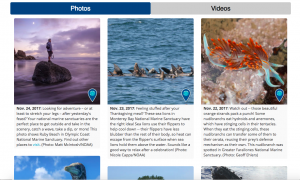
I have only just barely scratched the surface of all this website has to offer. Be sure to give it a look!