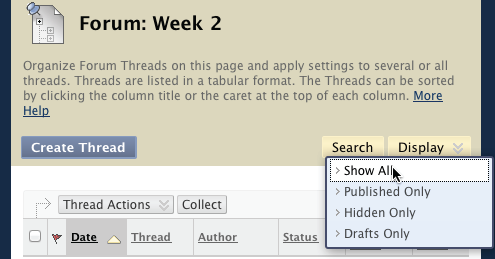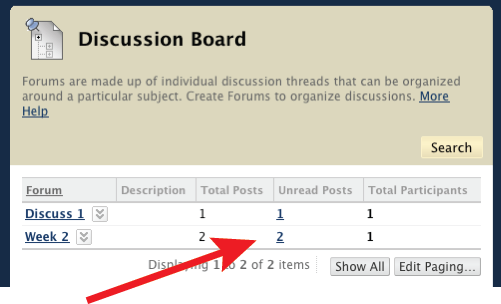Overview:
Blackboard Inc. has decided to discontinue the (no-cost) version of the Blackboard Mobile™ Learn system that currently allows Apple iOS device users with wi-fi and Sprint cellular device users to access the UR Blackboard system via an app from the Apple App Store and the Amazon Marketplace, respectively.
There will be a new “Personal License” option available in mid-September, and it will allow students and instructors to purchase access to the app on iOS and Android devices only, and it will allow both wi-fi and cellular data access. End users will be able to choose between two different introductory pricing options: $1.99 per year or a one-time fee of $5.99.