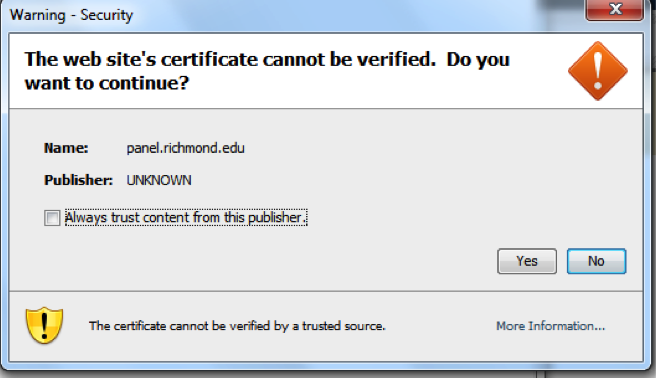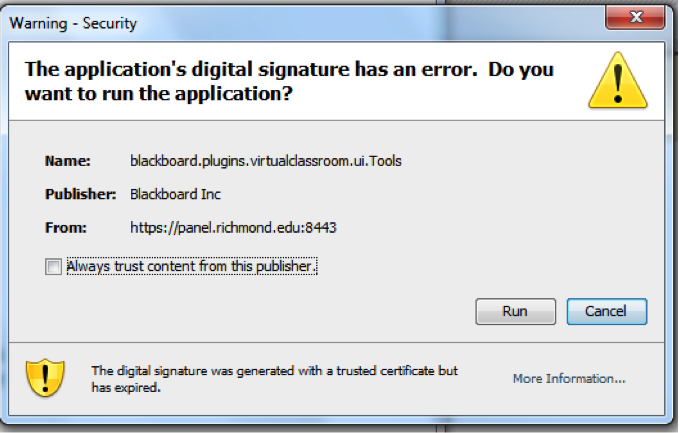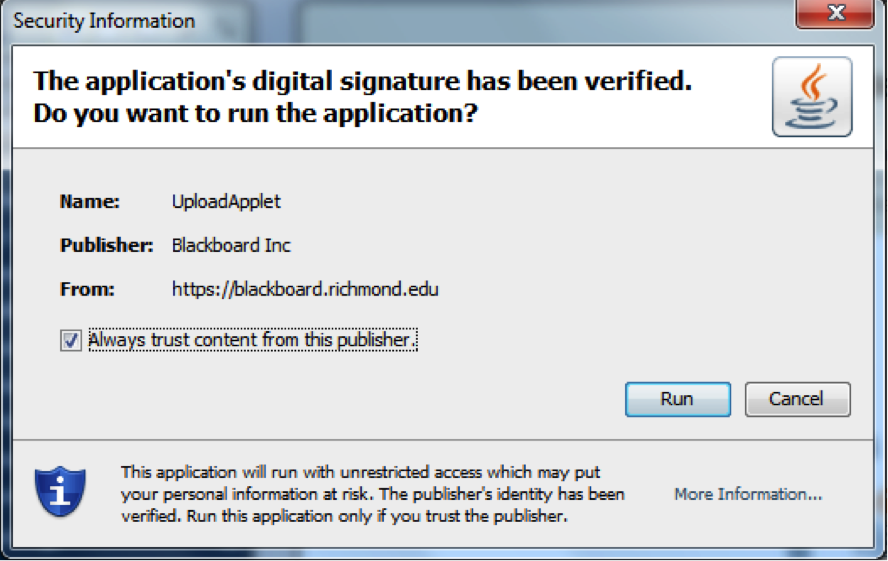Java error messages may begin appearing in three different places within Blackboard on this Sunday, April 15, 8:00PM. The instructions for Windows users for accepting them are given below for each of the supported web browsers. Please see the end of this document for assistance if you have already declined the Java messages.
Message on IE 8
At this point, check “Always trust content from this publisher.” and then click “Yes”
Message on Firefox 3.6
At this point, check “Always trust content from this publisher.” and then click “Run”
Google Chrome
The warning will appear in a yellow bar below the web address bar. Select “Run this time” to continue.
Safari
If you have declined the Java message, you will be unable to use that feature of Blackboard unless you reset the error message and then accept it. Please follow these instructions.