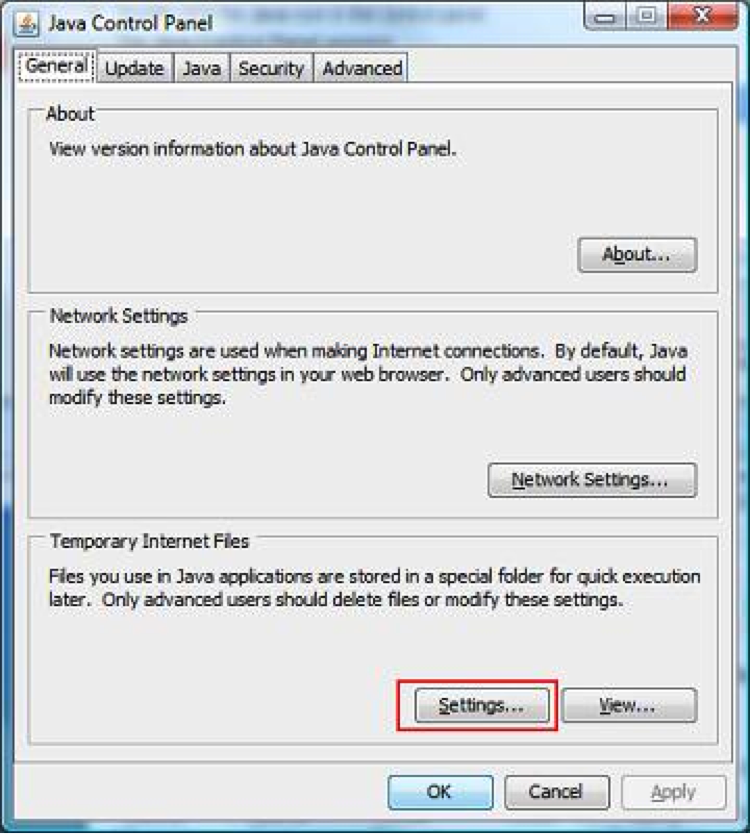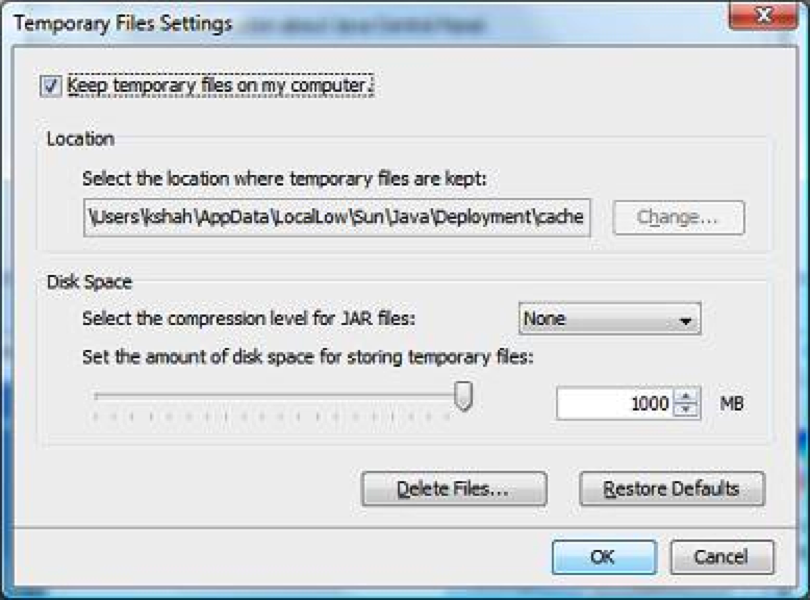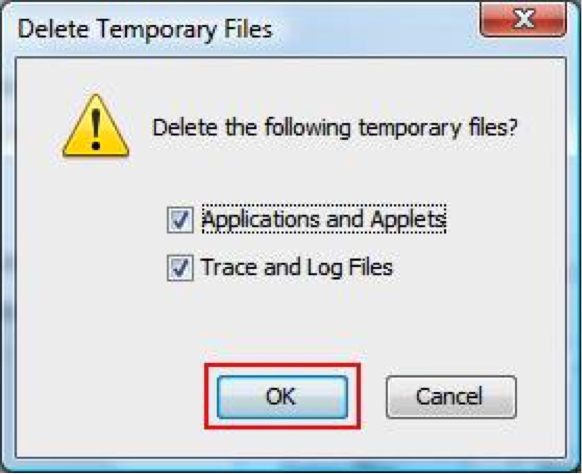To clear the Java Plug-in cache:
- Click Start > Control Panel.
- Double-click the Java icon in the control panel.
The Java Control Panel appears.
- Click Settings under Temporary Internet Files.
The Temporary Files Settings dialog box appears.
- Click Delete Files.
The Delete Temporary Files dialog box appears.
- Click OK on Delete Temporary Files window.
Note: This deletes all the Downloaded Applications and Applets from the cache. - Click OK on Temporary Files Settings window.
Note: If you want to delete a specific application and applet from the cache, click on View Application and View Applet options respectively.
If you need assistance Sunday evening, please send an e-mail message to blackboard@richmond.edu with your name and phone number. On Monday April 16, please contact the Help Desk at 287-6400 for assistance.