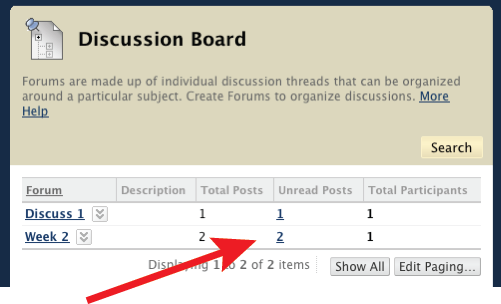If you do not see discussion board posts while others can, you may have inadvertently flipped your settings to hide them. The best way to solve the problem is the following:
(1) go to the Discussion Board in the course
(2) select any forum
(3) In the tannish area, mouse over the button for Display and select Show All (you should now see all the posts).
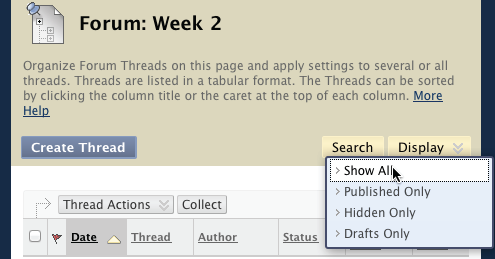
Another workaround is to go to the Discussion Board page, itself, and notice that that there is a column of unread posts in each forum and each number actually contains hyperlinks that will take you directly to the posts – and that link will show the posts regardless of what display setting was selected previously.