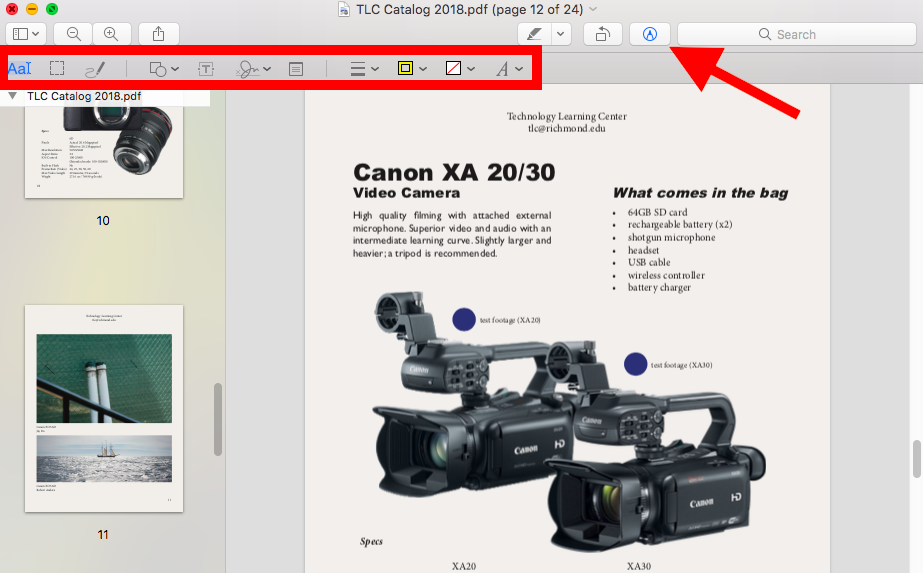Organizing Data / Annotating Images
Organizing Data / Box
- Keep an original copy of your piece of media that is different from your edited version!
- File naming is important. Please use a consistent convention.
- Please save your data in our
- Consider making piece of media that you use a lot a “Favorite”.
- There is no storage limit. The max per a file is 15GB.
Annotate Images with Preview
- Open images (JPG, PNG, etc) in Preview, then activate the markup toolbar to gain access to annotation tools.
- Available tools include arrows, boxes, circles, and text boxes (among others).
- Make annotations to call attention to certain aspects of a still image before importing it into iMovie.
- Consider annotating a copy of an image, maintaining an original so you can quickly revert if necessary.