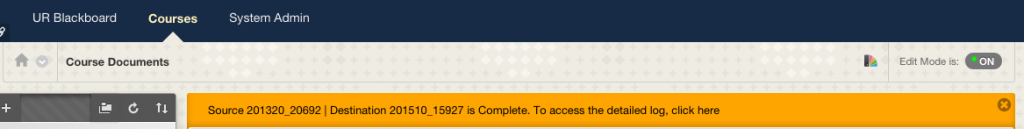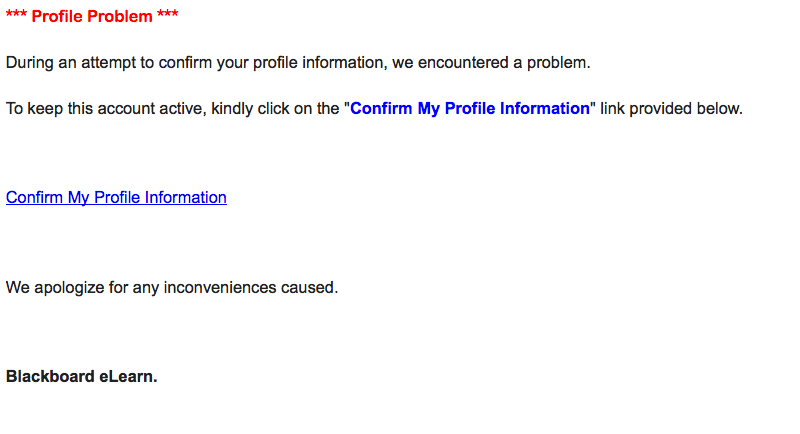Multiple faculty have reported that student photos are not working. First off, it should only be available for those who are an “instructor” in an academic course (Course ID begins with 201510_).
So far we have found that all issues were the result of a copied course from a past semester into a new one. This is completely okay, but the instructor must acknowledge the notification message in the new course that the copy had completed. An example of this is shown below. Please click the “X” button in the upper, right-hand corner of the orange notification bar and then you should be able to get student photos in the future.