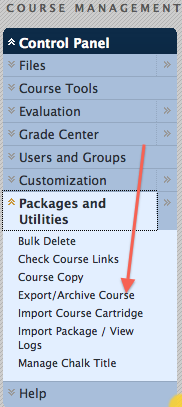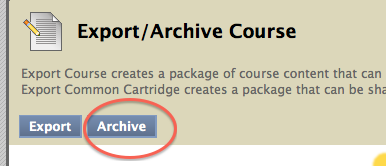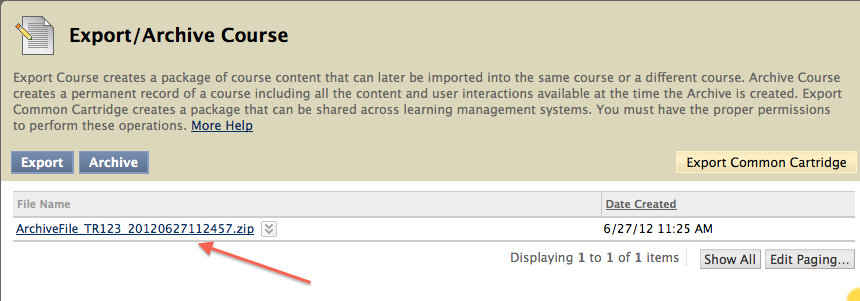If you would like to keep an archive of the course, follow these instructions:
1. Go to your course’s Control Panel and select “Packages and Utilities” and then “Export/Archive Course”
2. Click the “Archive” button, select options, and hit “Submit.”
3. After you’ve received your confirmation e-mail that the course has been archived (usually within 10-20 minutes), go back to “Export/Archive Course” in your Control Panel.
4. Left-click the archived .zip file and save it to your desktop.
An archive .zip file contains the course content in a format that is not directly readable. You will need to contact UR’s Blackboard support team at blackboard@richmond.edu if you need to get to this information in the future.