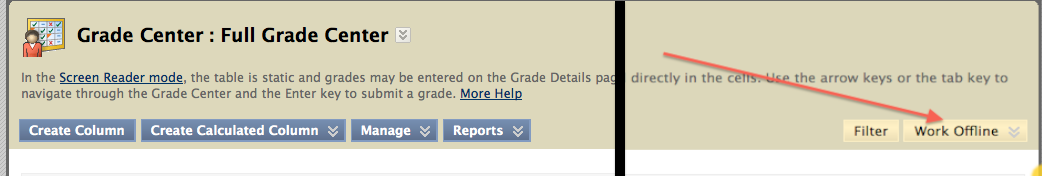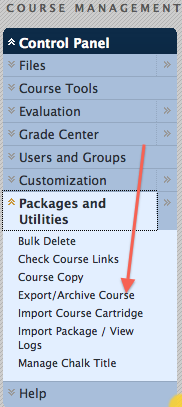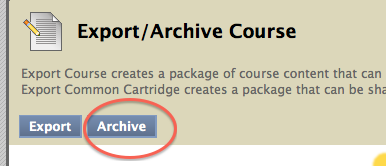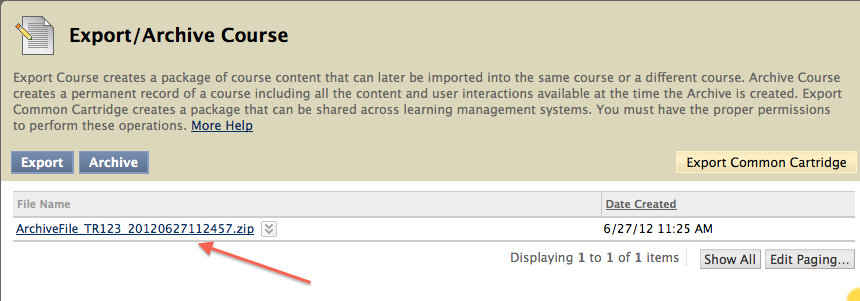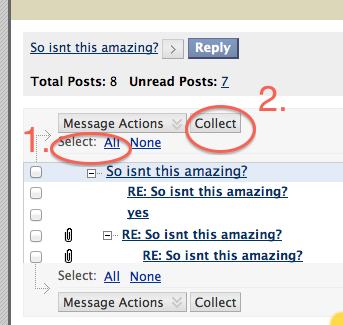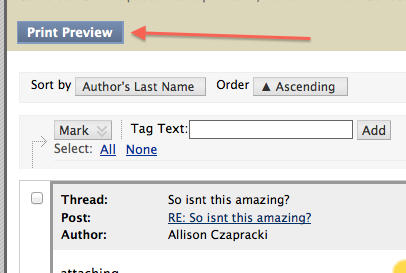On Friday, May 8th, we are moving Blackboard to new servers and upgrading the application. In anticipation of that move, we are now in the process of preparing the system. We will announce these changes through SpiderBytes and emails to all faculty and staff. We are aware that undergraduate grades are due by 9 AM on Monday, May 11, and that four summer terms also start on Monday, but this is the best time for this upgrade to take place.
On Wednesday, May 6th we will copy all prior academic courses (2011 to Fall 2014) to the new servers. Faculty will still have access to these courses on the current servers, however any changes made to the older courses will not be reflected on the new servers after May 6th. We will communicate this to faculty and staff in advance. Students do not have access to courses from prior semesters, so they will not notice any changes.
On the morning of Friday, May 8th we will copy all nonacademic courses (courses where enrollment is not through the Registrar) to the new servers during the day. These courses have been set up over the years for committees, student groups, and other administrative functions. Again, faculty, staff, and students will still have access to these courses; but any changes made to the courses will not be reflected on the new servers after the morning of May 8th. We will communicate this in advance.
On the evening of Friday, May 8th at 7 PM, we will shut down Blackboard and move all current semester and any future semester courses to the new servers. We anticipate this outage will last until 1 PM on Saturday, May 9th (typically our maintenance window for Blackboard is from 6 PM Friday nights to 6 AM Saturday mornings). Faculty, students, and staff will not have access to Blackboard during this time. Since the system downtime takes place just at the beginning of graduation weekend, we do not expect there will be a negative impact for system users.
On the afternoon Saturday, May 9th, everyone will be able to access Blackboard as usual along with ALL content. There are some new features available which we will communicate, however the overall interface for Blackboard will not change. Faculty should have no problems navigating and using the upgraded system.
Removing unwanted nonacademic courses off the system will help keep the system running smoothly and reduce the time it will take to perform the upgrade. We also are asking faculty to request removal of unwanted academic courses through the course request system. We will only remove courses at the request of the faculty or staff who created those courses; it is no problem to keep older courses on the system if that is their preference.