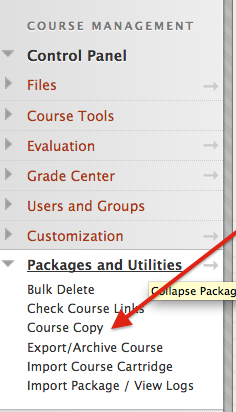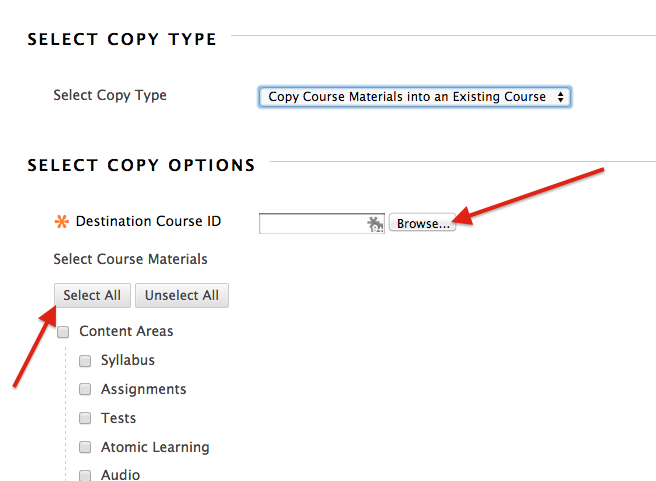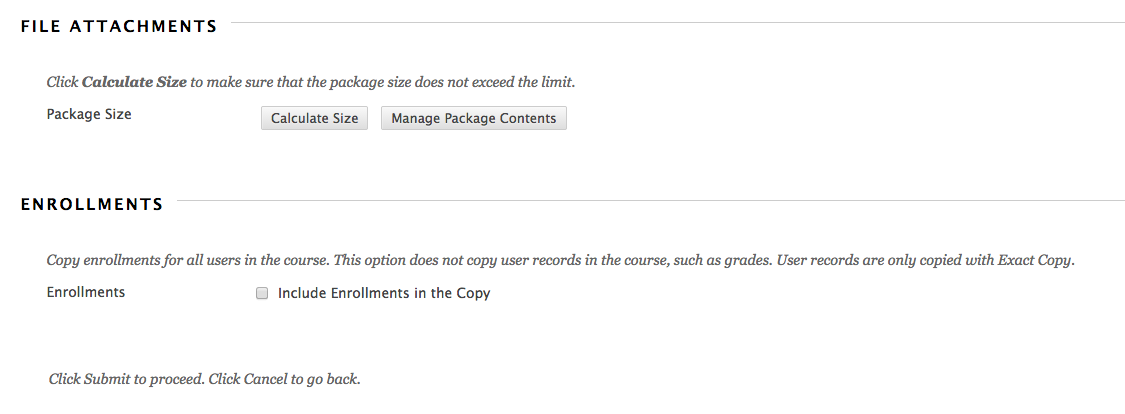Sometimes it is desirable to copy a course from a previous semester and then make changes to the new course. This is done through the course copy feature in Blackboard. First, go into the OLD course and then select “Packages and Utilities” from the control panel.
On the next screen, browse to find the NEW course you want to copy the information into. Then select the areas you would like to copy.
You do not need to calculate the size nor include enrollment in to the new course.
Click on submit. The process will be queued. You will receive an email when the process is complete.