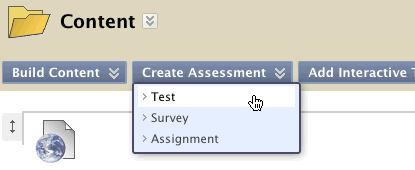If you are an instructor giving online assessments in Blackboard, you are probably aware of a problem in which creating a test requires you to go to “Add Interactive Tool” instead of the more obvious, “Create Assessment.” This problem has been fixed (see screen capture below)so you will now follow these first few steps to create or deploy a test:
- Go to the preferred content area for deploying the assessment.
- Mouse over the Create Assessment button.
- Select Test from the menu.