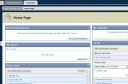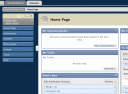If you can log onto UR Blackboard and can get to your course but cannot seem to find a way to “move around” (navigate) within your course, maybe you have inadvertently hidden the course menu (see screen capture below).
You might not see the “Home Page” because some courses have it set up to bring students to some other page when accessing the course. The main thing to notice is that there is no course menu (set of navigation buttons) on the left side. To make the course menu reappear, look for the right-facing arrow on the far left side of the browser window in the dark blue area) and click it to toggle the course menu to reappear. You should then see the course menu (see figure below).