Can … anyone see my screen?
My last week at JLT now JLT Marsh was rather hectic not merely because of my looming deadline but rather due to the fact that the company was in its final corrections of their seat plan and to say that everything was going smoothly would be similar to saying that a dog does not sweat in heat, in other words a blatant lie. For a mere seat configuration change caused problems from all ends which meant that the mood was rather melancholy. On the Monday I had a meeting with the data analyzer who knew, obviously, much more about Excel than I did, taught me the ins and outs (again) of Pivot Tables and how to make an interactive database rather than the database I had.
I learned that although the tricks and color coordination tools I utilized for the spreadsheet were indeed useful – it was still overwhelming. This is because there were up to 500 past rates and past vessels that each had their own delivery – destination, IMO number, gross tonnage, deadweight, Marine Warranty Surveyors and classification of whether or not they were operating under their own power or if they were under tow – not to mention that I then had to find out the route of each individual vessel. So the spreadsheet was rather extensive which meant that the ease for the brokers to gather a rate was not entirely in their hands just yet. Which meant that I was to create bands of the important matters and simplify such so that when giving to the underwriter it would be a quick and effective process.
All of this sounds both smooth and simple but when I created my pivot table I realized that my columns did not have headings nor did they have the percentage signs and basically the numbers were slightly skewed. I thought about having a code or key in order to decipher which was what but because the spreadsheet was rather extensive and I didn’t want to hyperlink between 3 or 4 pivot tables but 1 or 2 instead I decided to try and try again. So my first change was that I went in and added the word deductible to every row in that column this quite literally took an hour and safe to say it taught me to work smarter not harder because this did not work and merely wasted my time. So on to the next! I realized that being self-conscious about googling the ins and outs of Excel was not the safe way to go and I could have saved an hour (or used it for my lunch break!) and instead realized that in reality no one actually cared what I was doing on my computer screen if I was googling Excel tricks. Thus I finally figured it out and I learned my lesson! To say the least!
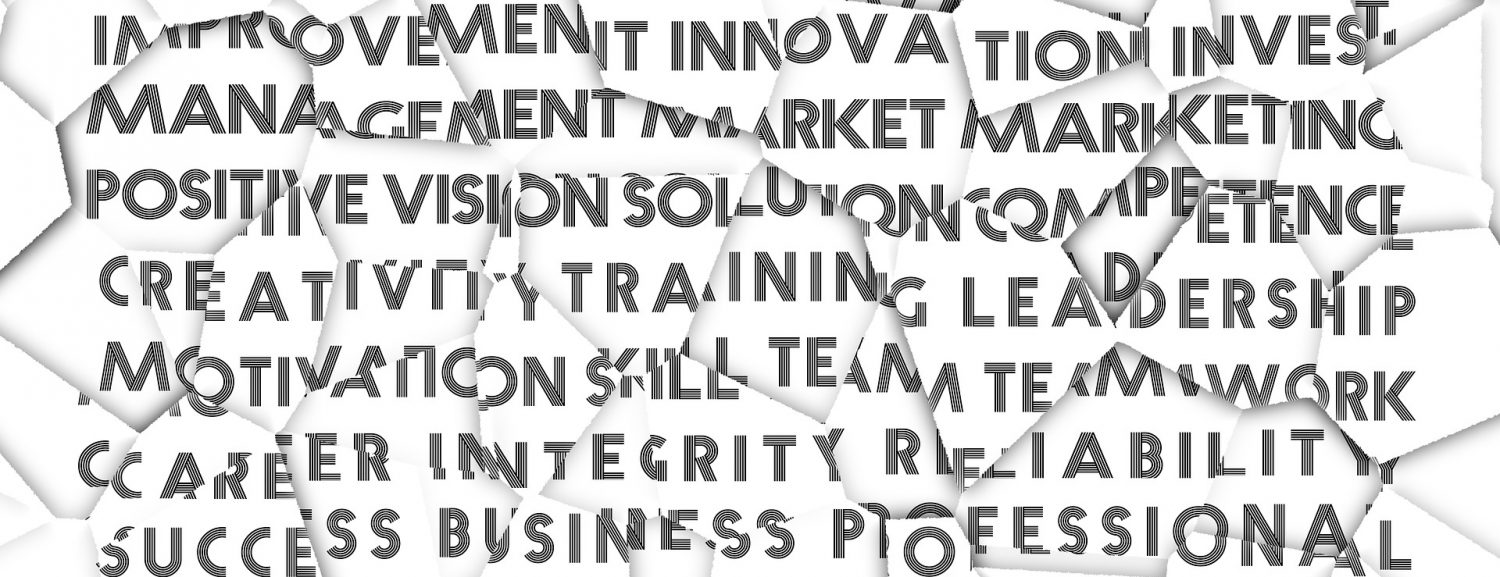
Glad you were able to work it out in the end; I believe EVERYONE Google’s tips about all sorts of things regularly. So I am presuming that between the second paragraph and the third paragraph, your figuring it out led to the ability (in the end) for the underwriter to quickly access the information via the spreadsheet/tables? There are some clunky/confusing passages in this reflection, but I think I got the basic gist.