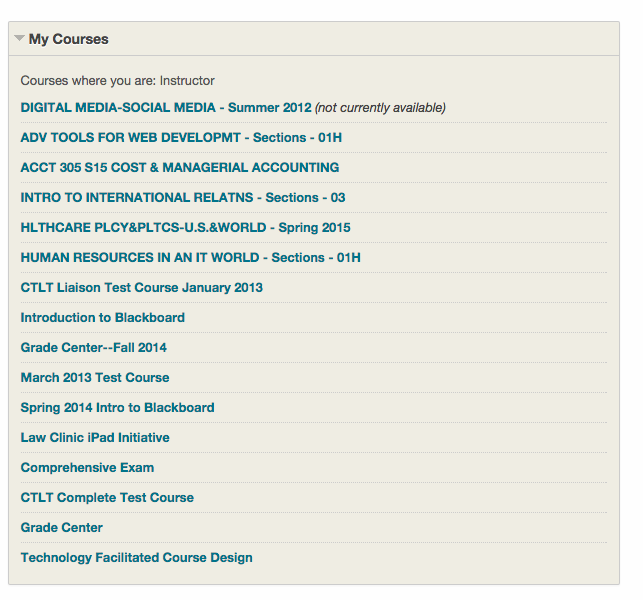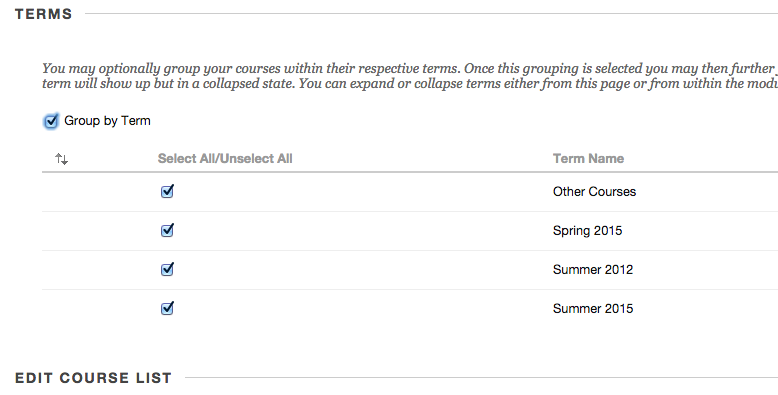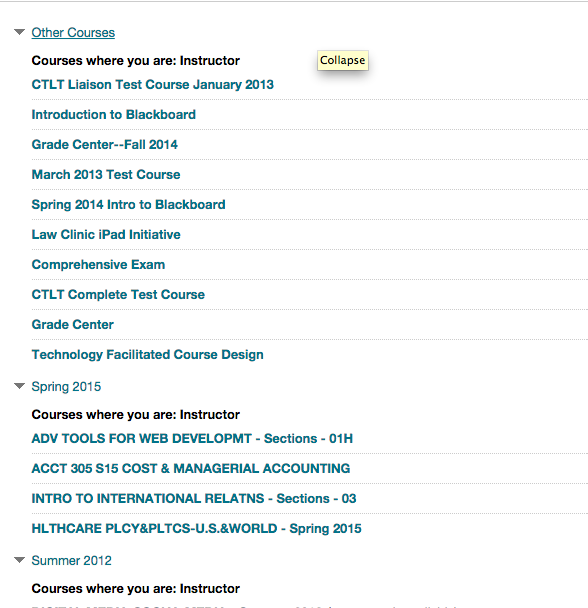Ever wanted your courses displayed by the term it was in? (like Fall 2014, Spring 2015, etc.) Well now you can! Follow the steps below to group your courses.
You courses will start by looking like this:
Lots of courses but not by term. Click the gear icon at the top of the My Courses module:
Then click the box next to “Group by term”:
You choice will be reflected automatically below the check box like this. You can rearrange the order of the course terms at this point:
When you click on submit, you will get back to the UR Blackboard page and your new My Courses module should look like this:
Hope you enjoy this new feature! If you have any questions, please contact blackboard@richmond.edu.