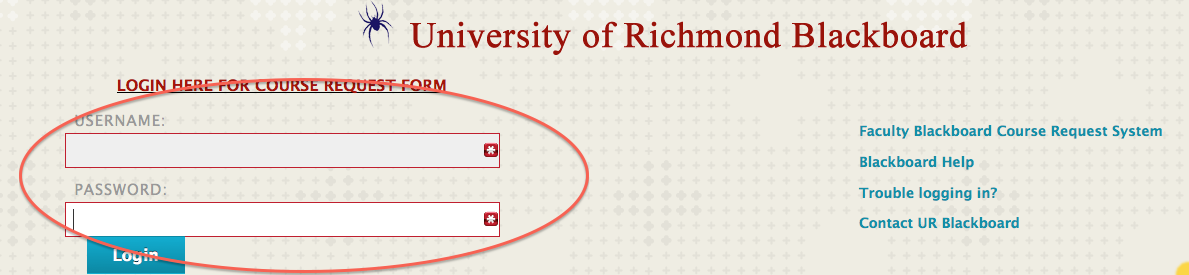To request removal of a Blackboard course, please follow these few steps.
Go to http://blackboard.richmond.edu and look to the right of the log-in screen. You will see a link to “Faculty Blackboard Course Request System”. Click on that link.
On the next screen, log into Blackboard with your NetID and Password.
On the next screen, you will notice your name at the top followed by options to request academic, non-academic or removal of courses.
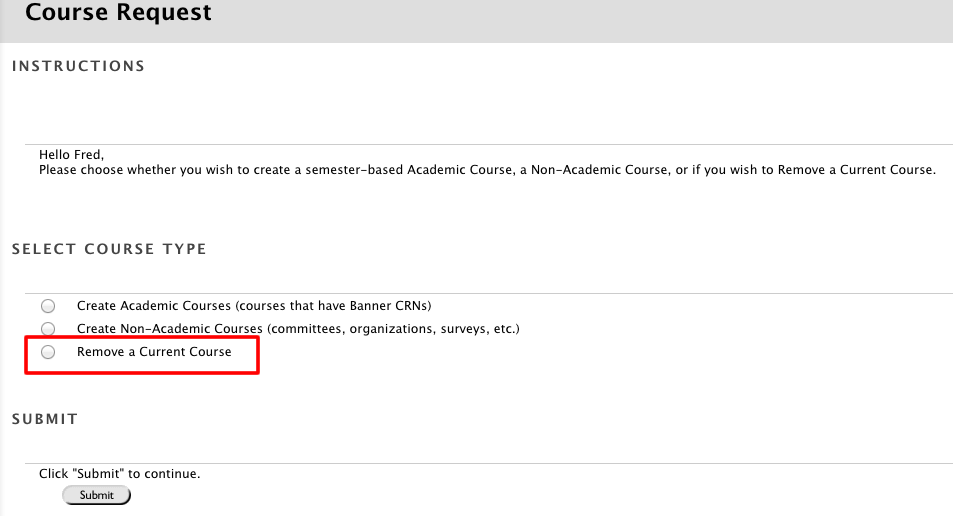
Follow the prompts to request removal of a course.
If you need further assistance, please contact blackboard@richmond.edu.