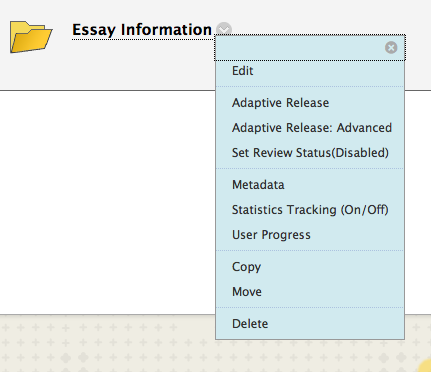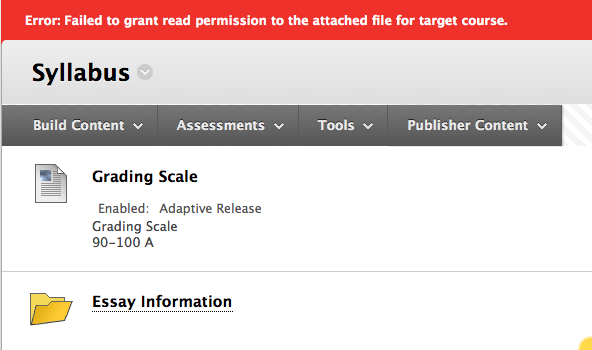We are working with Blackboard to correct a problem we are experiencing with instructors trying to copy/move an item/folder from one course to another course. Below is a screenshot of how the process begins:
This process produces an error for the user:
For now, users are advised to use either a course copy or export from the old course to move/import files to the new course. Please keep in mind that a course copy or export/import could negatively impact your course by adding extra items that you would need to delete. Another solution is to download the files from the old course and add them through item/file into the new course.
Again, we are working with Blackboard to solve this problem and this problem seems to be affecting other schools, but we wanted to provide our community with options for copying/moving items or files between courses. If you have additional questions or concerns, please send an email to blackboard@richmond.edu.