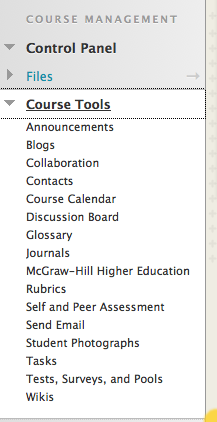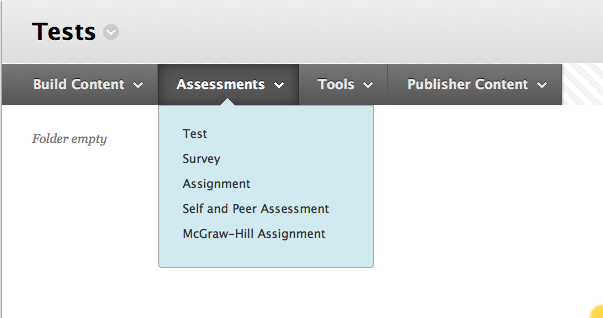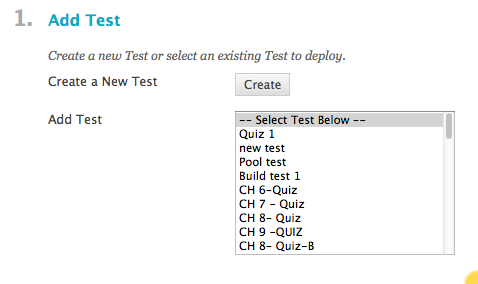It is time to give assessments and Blackboard can help! The following information assists you in creating a test and deploying it in Blackboard.
Step 1: Create a test
Step 2: Go to the content area you would like students to use to access the assessment.
Step 3: Select the test.
Step 4: Select test options.
Step 5: Test is deployed and available to students!
If you have any questions, contact Blackboard Support at 287-6860 or blackboard@richmond.edu!