Blackboard 9 (actually, 9.1) is coming to UR in August.
What should you expect?
First, you’ll enjoy a new-and-improved user interface. You can drop and drag modules on your personal Blackboard home page and within courses. Toggling edit mode on and off allows you to see exactly what your students see when they enter your Blackboard course. Blackboard 9 makes building and modifying course menus and content areas much simpler, and allows you to easily insert content from files and folders to YouTube videos and SlideShare presentations. The control panel is built into the lower-left side of your course, so you don’t need to go to the “back end” to access and use it.
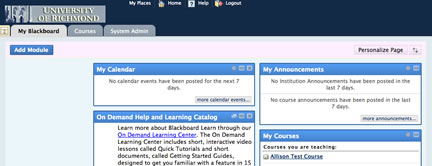
As far as collaborative features, Blackboard 9 offers a wealth of new options. Of course, the discussion board is still there, but Groups have been expanded, and students can use group or class blogs and wikis and individual journals to express ideas. All are private — only available within Blackboard, and wikis show you what percent of the document each student edited.
