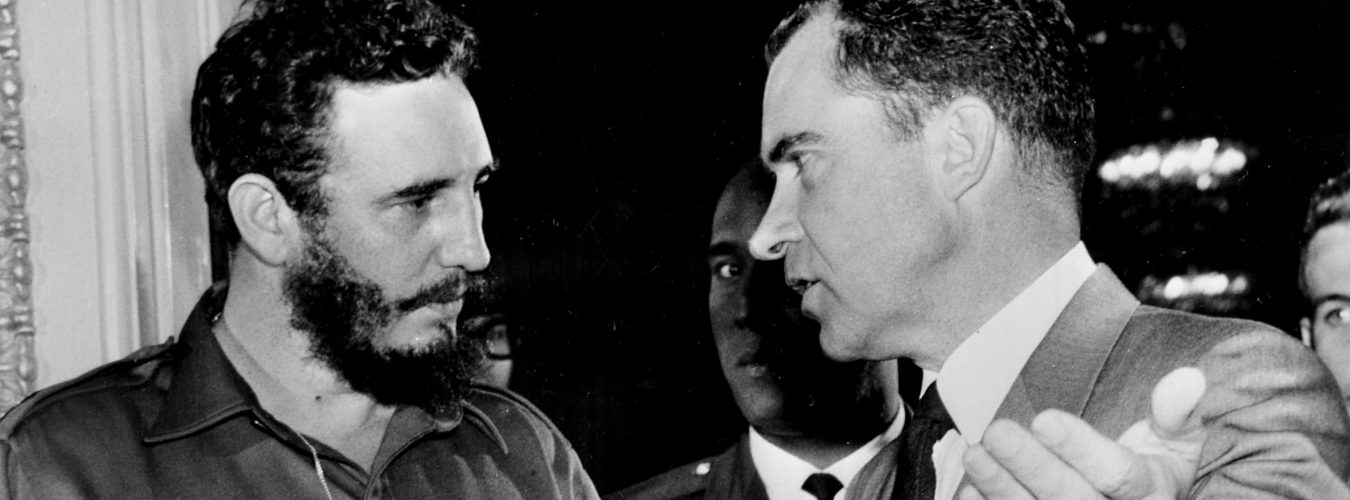1. Login to the blog with your UR username and password, here
2. If you have an OLD version of your first post, delete it or revise it (You don’t want three blog posts up)
3. Add your new posts by Clicking the “+” on the top menu and selecting Post. An add new post menu should appear
4. Title your post: your country name and the year featured.
5. Use “Add Media” to add any photographs/image to your post. When you add a photograph/image, there is a place on the right-hand side to add your caption
6. Set featured image: If you click the “Set Featured Image” box in the bottom right hand corner, then your blog post will show up with a featured photograph. It looks a lot cooler this way!
6. Categorize your Post: Check the box for whichever world region your post is about. (Boxes on right hand corder)
7. Use the hyperlink function to add any URLs. This is the chain icon in the “Add New Post” interact. Hyperlinks are great in the body of your post and should definitely be used instead of weblinks in this format.