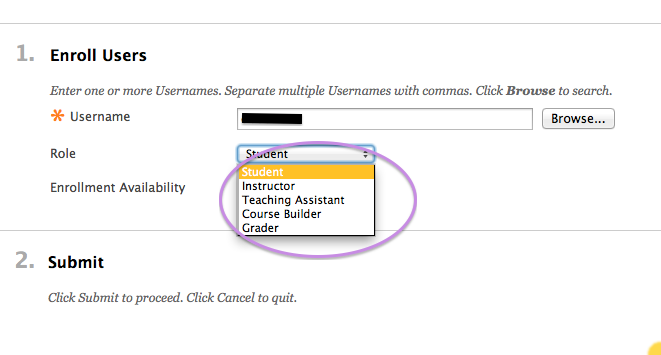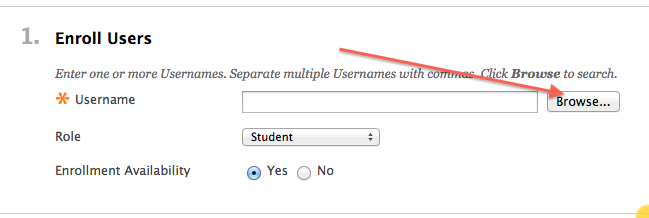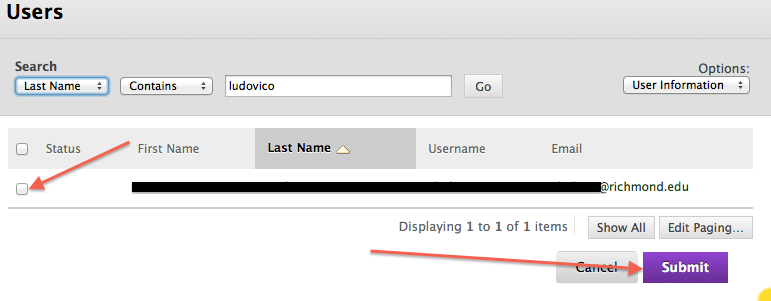Need to add a teaching assistant, administrative assistant, or writing consultant to your course? You will not need to add students since this information comes from the Registrar.
Follow these easy steps:
Step 1: Go to the control panel and select Users and Groups -> Users
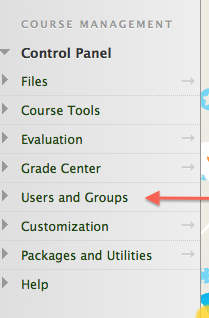
Step 2: Click on “Find Users to Enroll”
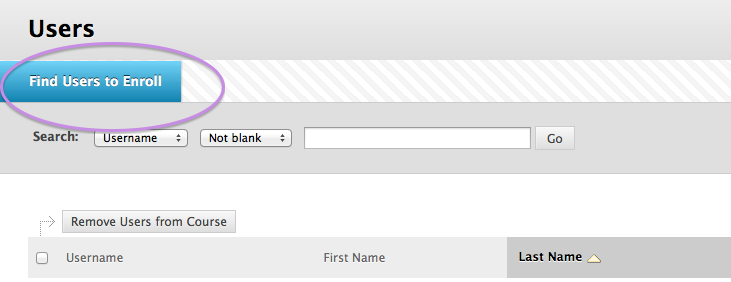
Step 3: Click the browse button.
Step 4: Use the pull down menu and change to search by last name.
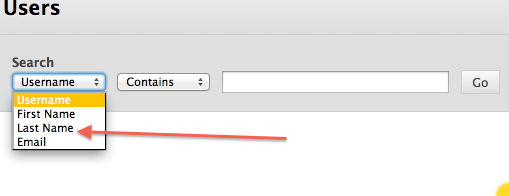
Step 5: Type in the last name of the individual you are looking for in the search box then click on “Go”. Select the box next to the name of the person you are looking for then click “Submit”.
Step 6: Select the role the person should have in your course from the drop down menu then click “Submit”.