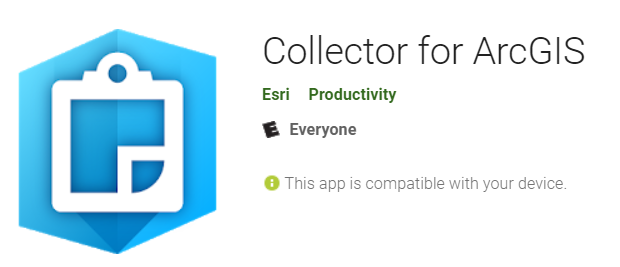What is Collector for ArcGIS?
Collect and update data in the field, log your current location, and put the data you capture to work so you can make more informed and timely decisions. Use maps anywhere to ground truth your data, make observations, and respond to events. You’ll improve the efficiency of your field workforce and the accuracy of your GIS.
How to Get the App and Login
- Download the (free) Collector for ArcGIS App from the App or Google Play store
- You will login using your ArcGIS Online account. If you do not have one yet, use these directions to create one.
- Choose “ArcGIS Online” for your login type
- Then click “Enterprise Account” on the next screen
- Type “urichmond” into the box and hit continue. Then click “Using your ArcGIS University of Richmond” account
- This will take you to single sign on, where you use your university NetID to login as you would to your email or bannerweb
If you need permissions to share services from ArcGIS Desktop to ArcGIS Online or permissions to use ArcGIS Pro, please contact Beth Zizzamia