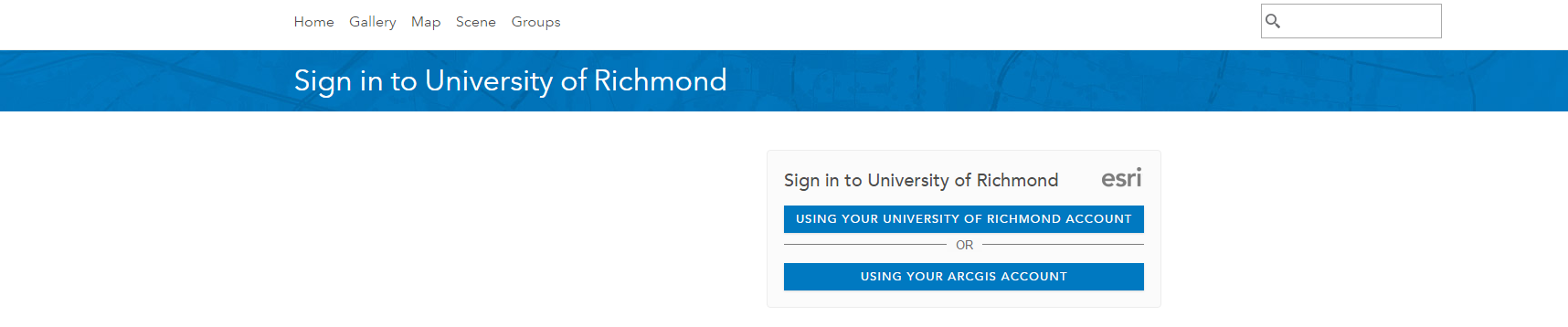What is ArcGIS Online?
ArcGIS Online is the online cloud based service supplementing the ESRI ArcGIS Suite. ArcGIS Online (AGOL) allows users to upload and share data layers as content, publish and share maps and web applications, search for data other users have shared, and perform limited analysis similar to the Desktop application.
Users can get a free AGOL account, or anyone affiliated with the University of Richmond has access to a free account through the University’s Organizational Account.
Create a new AGOL Account through University of Richmond
To create a new ArcGIS Online account affiliated with the University of Richmond, you can use your NetID and password through Single Sign on.
- Go to http://urichmond.maps.arcgis.com
- Click “Sign In” in the top right of the screen.
- Select “Using your University of Richmond Account”. This will take you to the single sign on page used to access email, bannerweb, etc. Login using your Network ID as you normally would.
- This should create a new account for you. You will always use this method to login to ArcGIS Online
- If you need permissions to share services from ArcGIS Desktop to ArcGIS Online, or an ArcGIS Pro license, please contact Beth Zizzamia (bzizzami@richmond.edu).