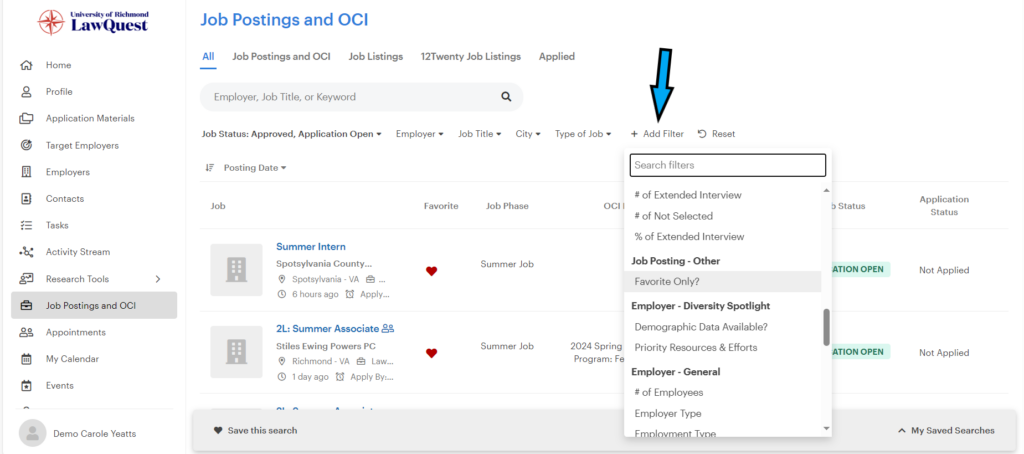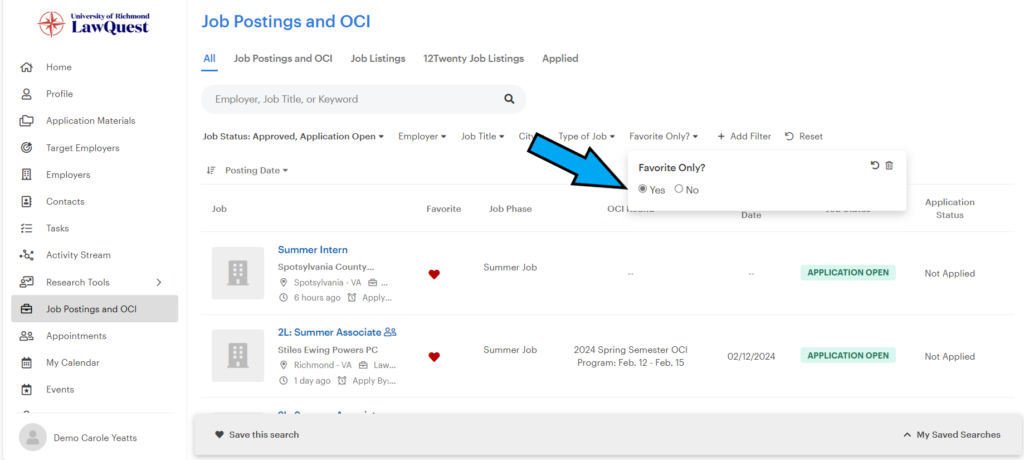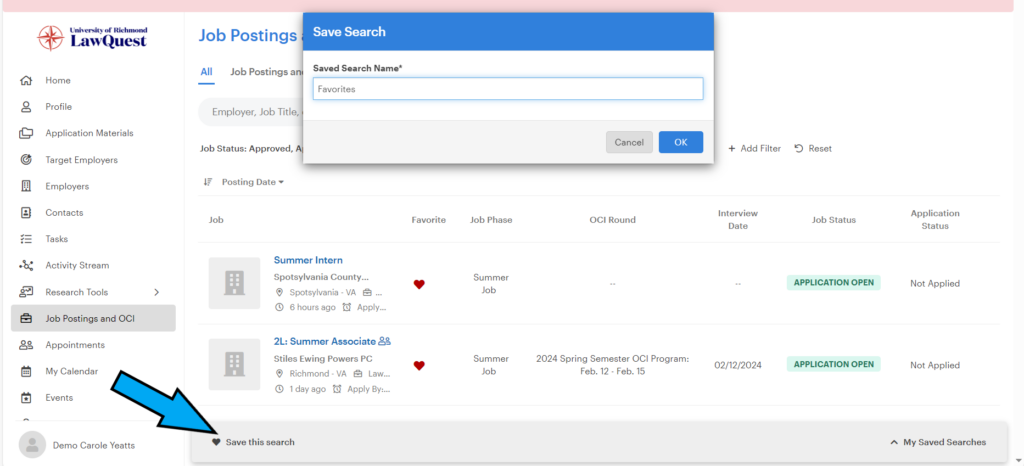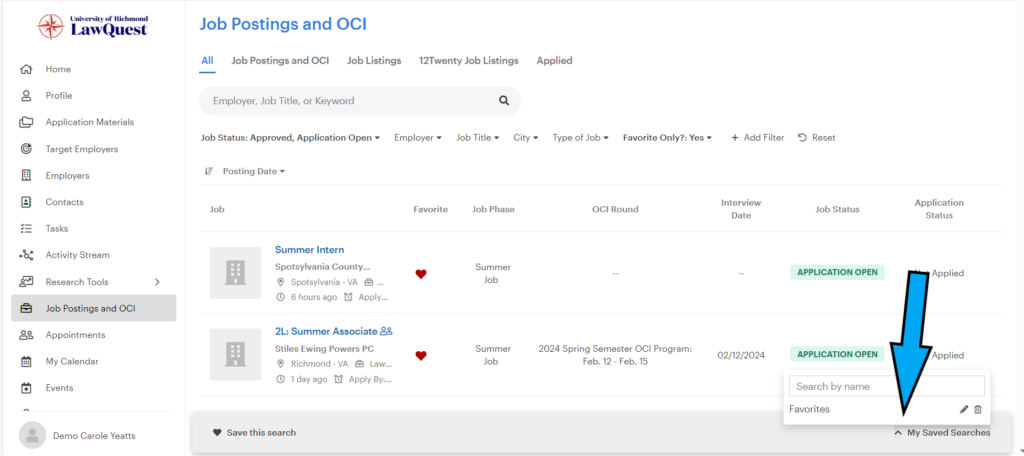If you have been reviewing job postings in LawQuest, you probably have figured out how to click on the heart icon associated with a posting to mark it as a Favorite. What may be less obvious is how to find your Favorite postings later.
Follow these steps to search for your Favorites and save that search:
1. On the OCI & Job Listings tab, select + Add Filter
2. Select Favorite Only? and choose Yes
This set of filters will display all approved and open (because of the default settings) job listings you have favorited.
3. To save this filter and make it easily accessible — with a single click — next time you want to do a similar search, select Save This Search and type in a label (e.g., Favorites).
4. Now, your Favorite jobs filter will be available in My Saved Searches.
For more tips in navigating LawQuest, please contact your career advisor or Recruitment Coordinator Kym Osterbind.