Before you apply for a position, you should research the employer. Evaluations from former summer interns are one of the best sources of information.
At the end of every summer, students are asked to complete an evaluation of their law-related positions via Symplicity. Many students offer their contact information so future students may contact them with additional questions.
If you want to access the results of other evaluations:
- Login to Symplicity and select the student account dropdown where your name is listed.
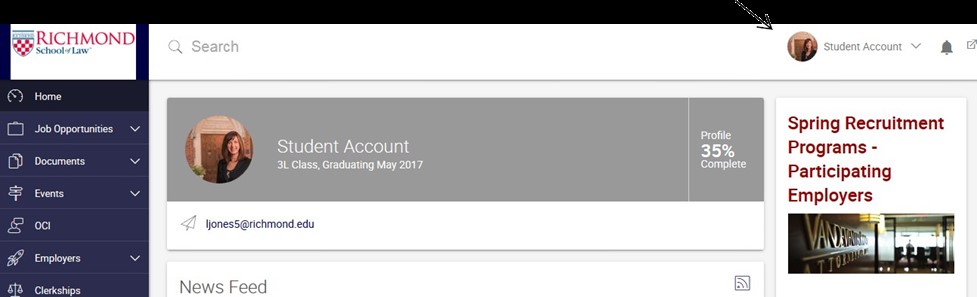
- In the drop-down menu, select “Personal Information.”
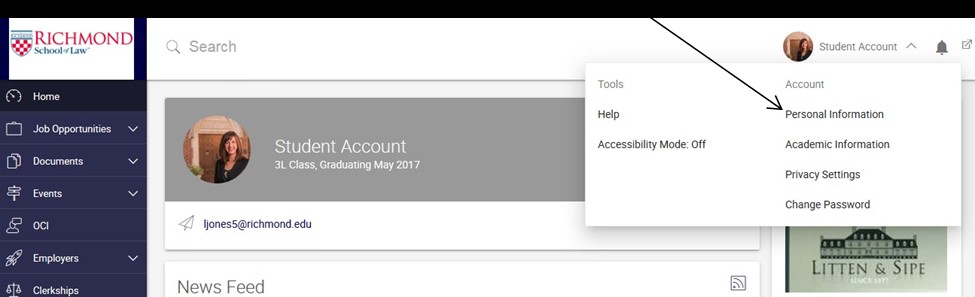
- Click on “Evaluations”
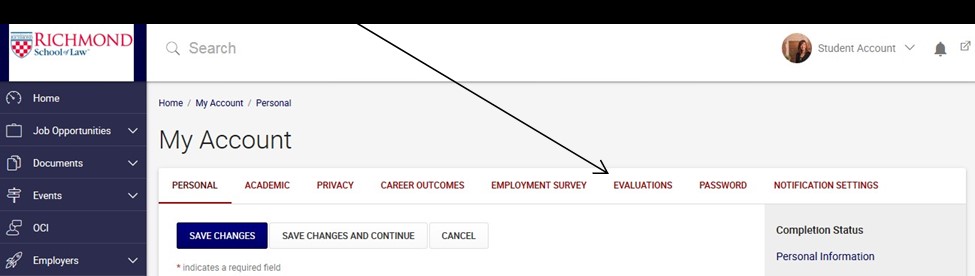
- Click on “Search Evaluations” to view all student evaluations in the system. Filter the evaluations by employer name, type, location, size or practice area.

If you need to submit a summer employment evaluation:
- Complete steps 1-3 above.
- Click on “My Evaluations” and click “Add New.”

- Complete the survey and click “Submit.”
