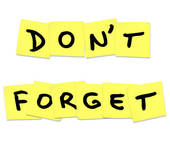Did You Receive a 2015 Summer Stipend?
2Ls and 3Ls: As a condition of receiving a Richmond Law stipend, at the conclusion of your summer work, you must: (1) complete an evaluation for your stipend employment; (2) submit an interest questionnaire; and (3) upload your updated resume, all via Symplicity, no later than Friday, Sept. 11.
(1) To complete a summer employment evaluation:
- Login to Symplicity and select the “My Profile” tab.
- Click on “switch to tab view.”
- Click the “Evaluations” tab.
- Click the “+Add New” button.
- Complete the evaluation.
- If you worked in more than one law-related position, please fill out an evaluation for each employer.
(2) To complete an interest questionnaire:
- Login to Symplicity and select the “Surveys” tab.
- Click “Respond” for the questionnaire for your class year.
- After completing the questionnaire, click the “Submit” button at the bottom of the page.
(3) To upload an updated resume into Symplicity:
- Login to Symplicity and select the “My Documents” tab.
- Click the “+Add New” button.
- Label your updated resume “Summer Stipend Program Resume.”
- Select “resume” as the document type.
- Search for the document you would like to upload in the “Choose File” box.
- Click “Submit.”
Please contact your career advisor with any questions. Thank you for your cooperation.