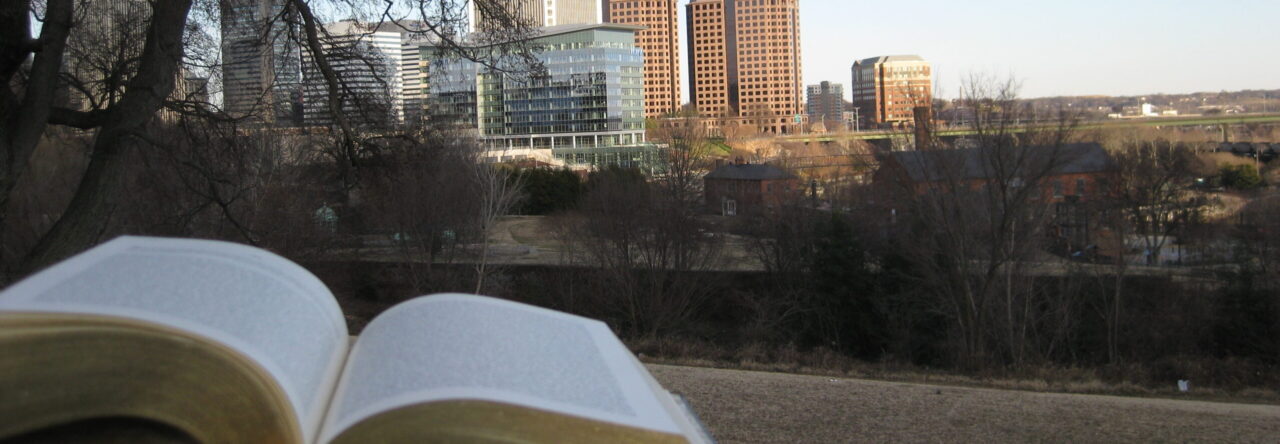It is easy to make a link to something in our blog or to something outside of it. Here’s how:
1.highlight text to link and then click the link symbol in the bar above the post
2. a box will open and you can insert a URL there OR you can click on the settings wheel to the right of the box and it will show you a list of all posts and pages on the blog !
I think linking really helps us all to navigate the blog well, so when it makes sense, link!