When you go back into the blog, you might notice that you can’t find that handy tool bar at the top of the blog that has the “+New” link.
Where is the admin toolbar?
If you don’t see it, that means you have gone into the blog from the front face and you haven’t logged into the WP system. To log in, you need to be at the dashboard. GO TO: blog.richmond.edu
Then in the upper right corner you can click to login. Once you are logged in, the bar appears.
As I was doing a bit in class, it can be helpful while you are getting used to the blog to have one tab open to the dashboard view and one tab open to the blog view.
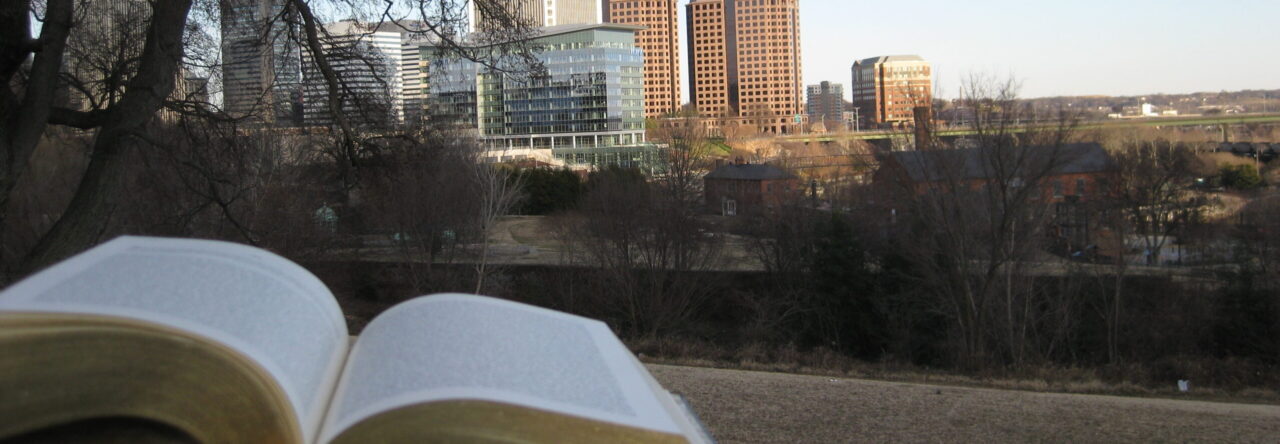
Leave a Reply