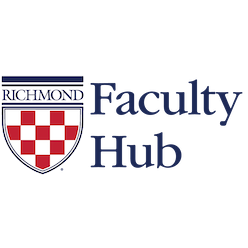Dear Faculty,
If someone said in January that all UR faculty would be teaching remotely right now, we would not have believed that. In the Faculty Hub, this transition has reinforced the importance of a growth mindset, and we are inspired to see our community take on this challenge so thoughtfully. Below are some tips and updates that we hope you’ll find helpful.
Have a great day,
Andrew Bell and Ryan Brazell
Faculty Hub
—-
Setting up Zoom Meetings
- There are multiple options for setting up meetings. You can set up separate recurring Zoom meetings for each course.
You can also use and re-use your automatically-created personal link for any and all virtual meetings. The advantage to using your personal link is that it can be customized to include identifying information in the URL, which may help everyone keep track of which link goes to which meeting.Information Services has published new guidelines for creating secure Zoom meetings and our official recommendation is to NOT use your personal link. Please see this SpiderTechNet article for more information. - Zoom’s built-in invite option has proved confusing for many. We recommend that to invite others to a Zoom meeting, copy the meeting link or invitation and post it to Blackboard or send it via email.
Sharing Audio/Video Files
- Faculty should upload all audio- and video-based recordings into Panopto through your Blackboard course. This includes Zoom meeting recordings, clips of films, and any other multimedia files. Lecture and desktop capture videos you create using Panopto through Blackboard will automatically be uploaded to the correct location.
- To collect audio or video assignment submissions from students, please create a digital inbox using Box. If other students need to view these video files, you can share the Box folder with them, or upload the files into Panopto. (Students cannot upload directly into Panopto.)
Captioning and Transcription
- All videos uploaded to Panopto (including Zoom recordings) are automatically captioned at 75-85% accuracy, depending on audio quality. This is useful if you have a student with a disability accommodation notice (DAN) that calls for transcription of auditory learning materials. Instructions for enabling automatic speech recognition captions are available in this Panopto support article and this SpiderTechNet article. Please contact Andrew Bell in the Faculty Hub for more information.
Continuing Support
- For technical help, first explore the resources available on the Remote Teaching @ UR site and the support articles on SpiderTechNet. If these do not answer your questions, contact the Help Desk (x6400, helpdesk@richmond.edu) or our on-campus Blackboard support team (x6860, blackboard@richmond.edu).
- For pedagogical questions or concerns, consult your colleagues in the Remote Teaching Slack workspace, contact the Faculty Hub, or request an individual consultation with Andrew Bell or Ryan Brazell, the Hub’s technology consultants for pedagogy and scholarship.