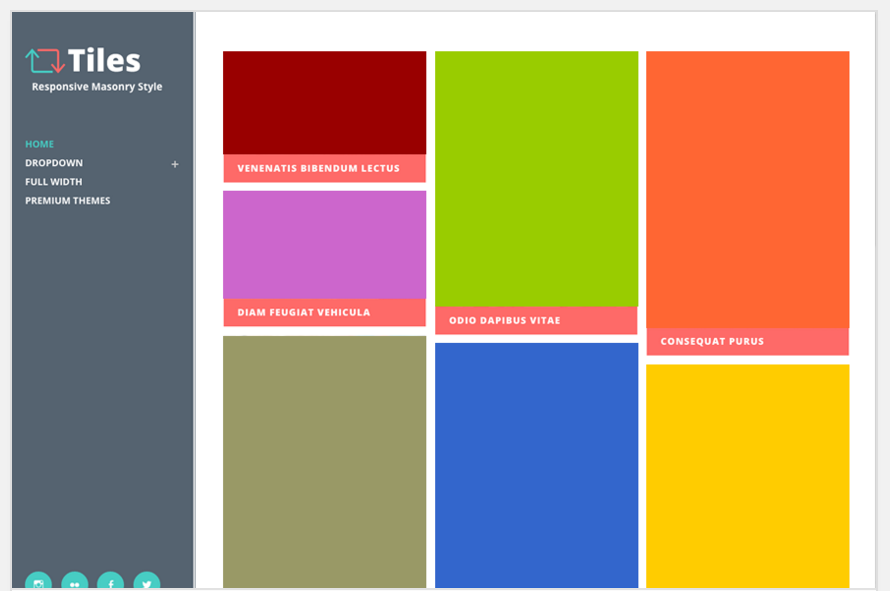
New on UR Blogs: ImageInject, Easy Content Templates, plus four new themes
Ever find the process of including images in WordPress posts (and properly citing where they came from!) to be a burden? Find yourself publishing the same kinds of content frequently, and tired of building them from scratch each time? New on UR Blogs are two plugins to help simplify routine tasks.
ImageInject
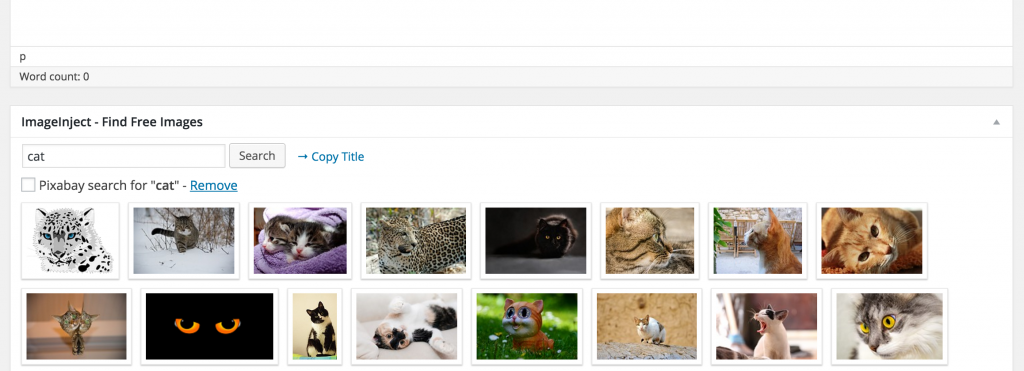
Despite a somewhat dodgy-sounding name, ImageInject makes it easy to find and use images while staying on the right side of copyright law. With just a couple of clicks, you can find Creative Commons-licensed images from Pixabay and Flickr, save them into your Media Library, and embed them into your content. The best part: correct citations are automatically generated and put into place for you.
ImageInject is enabled by default, with our recommending settings, on all UR Blogs sites created in November 2015 or later.
If your UR Blogs site was created prior to November 2015, you can enable ImageInject from the Dashboard –> Plugins menu. Our recommended settings, available from Dashboard –> Settings –> ImageInject, are as follows:
- Flickr Settings
- License: From the drop-down menu, select “Non-Commercial Use Only, Attribution Required”
- General Settings
- Enable ImageInject Link: Uncheck the box to set this option to “no”
All other settings can be left to the default (or changed, at your personal preference).
Easy Content Templates
Do your students need to electronically submit lab reports using standardized sections and formatting? Are you running a departmental website with similar articles on a week-to-week basis? This plugin allows UR Blogs users to create content templates that can be used as a starting point for consistent content creation. Any user who can write a post can make templates, which can be kept private or shared with other users on the same site.
Easy Content Templates can be enabled from the Dashboard –> Plugins menu.
Four New Themes

Also new to the site are four new themes. Gazette, Canard, and Tiles are all “masonry” themes that present content as bricks or tiles, similar to Pinterest, making it easy to quickly skim and find the posts you’re most interested in reading. Lovecraft is great for blogs that feature high-quality photos, with room for an image in the header and prominently displayed featured images above each and every post.
New themes can be selected from the Dashboard –> Appearance –> Themes menu.
Send us your suggestions!
All of these most recent changes were the result of requests and feedback from UR faculty and staff. If you have an idea for making UR Blogs better, just fill out our Suggestion Form, and one of the UR Blogs administrators will follow up with you.