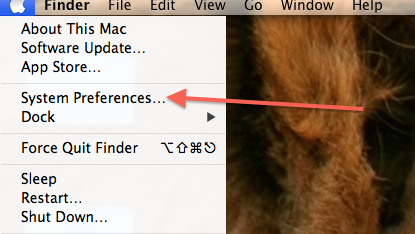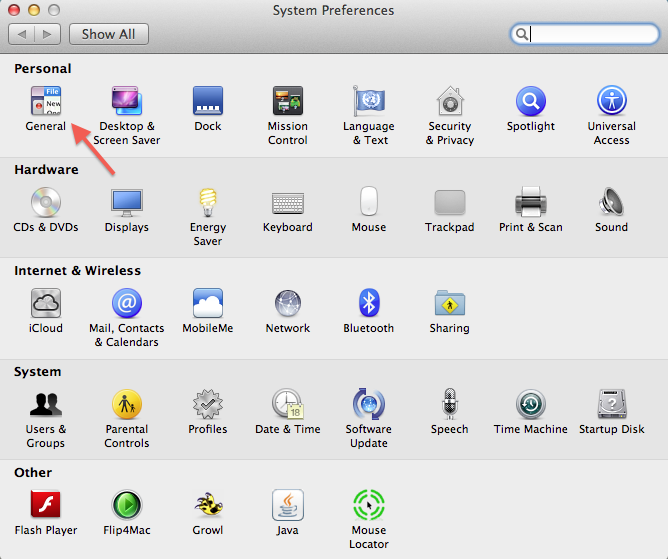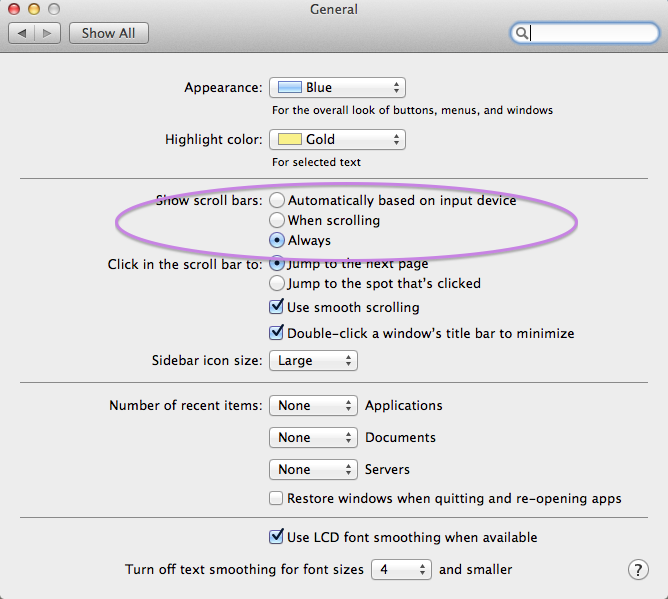If you are using Chrome, Safari or Firefox web browsers and are missing the Scrollbars when viewing the Grade Center in Blackboard, there is a way to fix this issue. Blackboard is aware of the problem and will be addressing this in a future release but for now you will need to change your system preferences.
First, click on the desktop to get to the finder menu bar:
Then open the Systems Preferences window and click on General:
Under the General Preferences, you will need to change the”Show Scroll Bars” to “Always”
This will allow the horizontal scroll bar to appear in the Grade Center. If you have additional problems or questions, please email blackboard@richmond.edu for assistance.