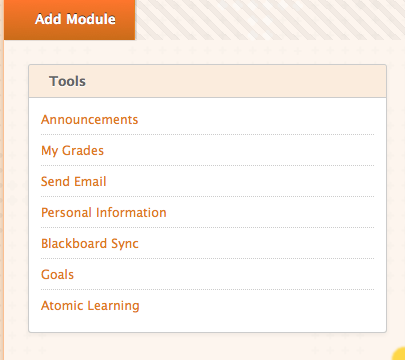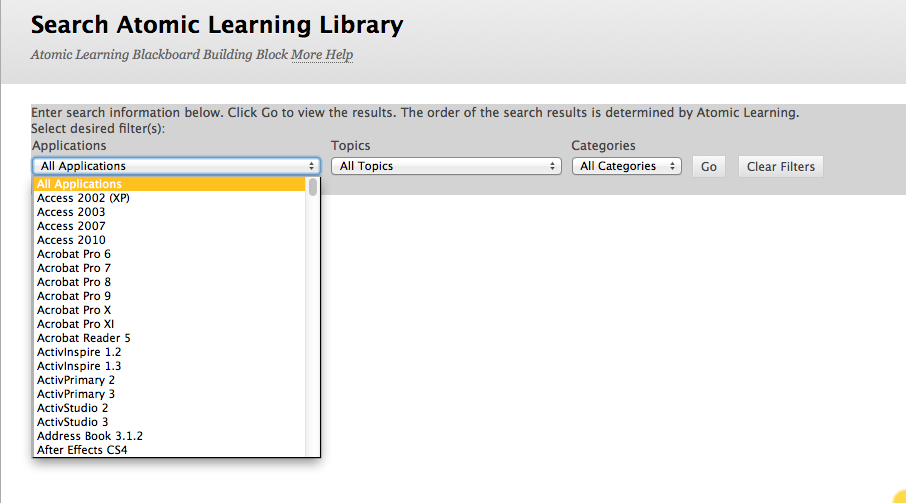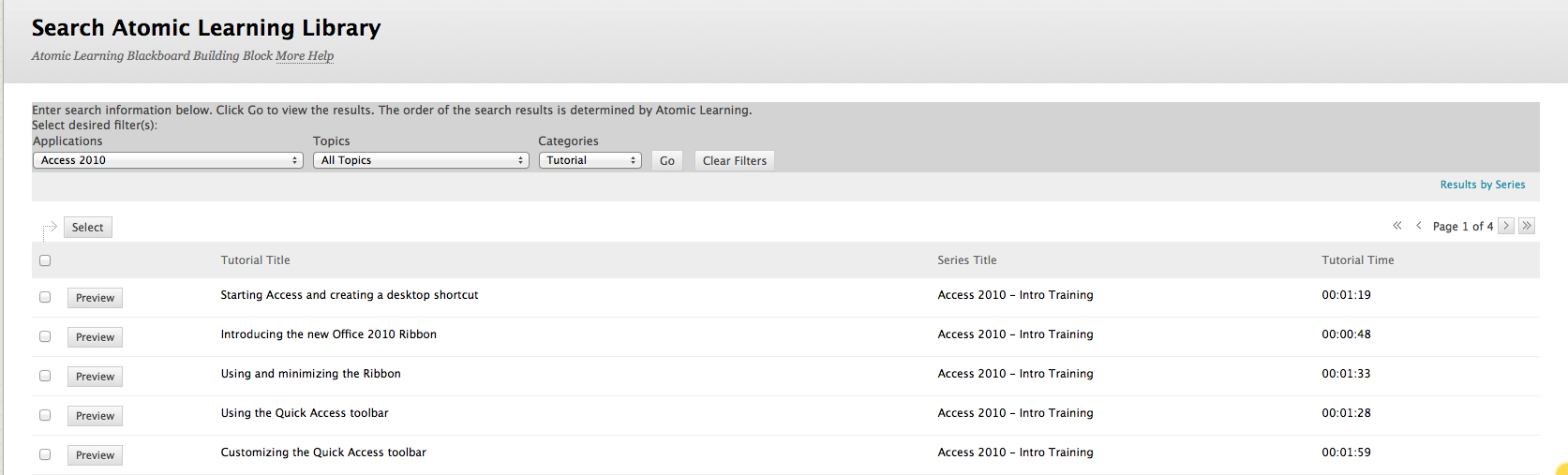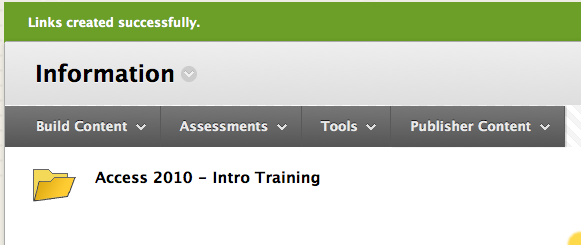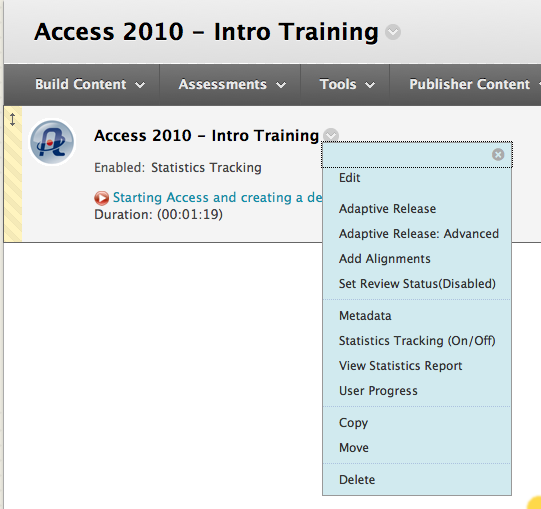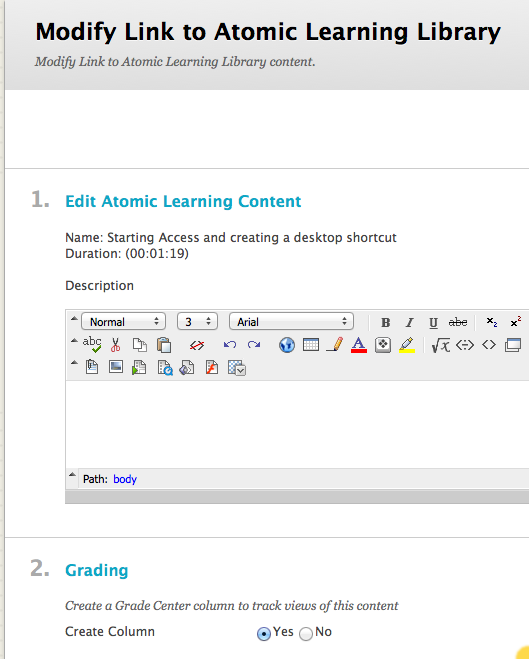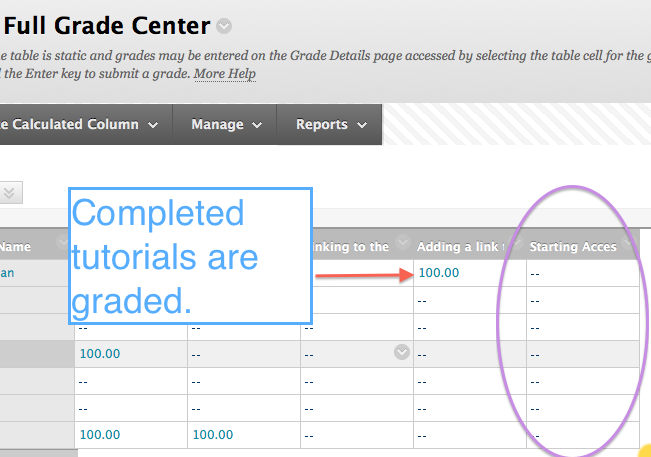If you are not familiar with Atomic Learning, it is the online video training services provider for the University of Richmond. There are hundreds of applications in their inventory, often spanning multiple versions of the application and for both Windows and Mac users. Applications include but are not limited to Microsoft Office, Adobe Creative Suite (Photoshop, Acrobat, InDesign, etc.), Blackboard, iPod Touch, and Windows and Mac OS. Tutorials are broken up into short (1-4 minute long) video tutorials that you can watch using Flash or QuickTime formats. Users can pause, rewind, or navigate easily between video clips. You can access the system outside of Blackboard by going to http://is.richmond.edu/training/tutorials.html.
Now you are able to access the same content within Blackboard! The first way to access the training is by clicking on the Atomic Learning Link in the “Tools” module under “My Blackboard”:
The second way is through professors selecting certain tutorials to be viewed within a course. The steps for this are below:
First, select the “Atomic Learning Mashup” in a content area.
On the next screen you will need to decide on the video tutorials you would like to add.
Then select the specific training from the results. We are using Access 2010 Intro Training.
Then select the particular modules for students to watch. You may preview the modules prior to selecting.
The completed tutorials will be placed into a folder.
As an extra step, you may wish to assign the tutorials to the students for grading purposes. To do this, you simply edit the videos you have selected.
A new column will appear in your Grade Center. Once the students watch the video, a grade will be entered into the column.
If you have further questions about this, please contact blackboard@richmond.edu!